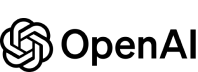How to import Anthropic Claude API key in 3 steps
To start using HighlightX with Claude models, follow these simple steps:
1. Create an Anthropic account or log in to your existing one at https://console.anthropic.com/dashboard and navigate to Plans and billing. Make sure to top up your credit balance to make the API works , we recommend $5 would be enough to get answers from Claude models for months with daily usage.
1. Create an Anthropic account or log in to your existing one at https://console.anthropic.com/dashboard and navigate to Plans and billing. Make sure to top up your credit balance to make the API works , we recommend $5 would be enough to get answers from Claude models for months with daily usage.

2. Once you have topped up the credit balance, navigate to "API keys" in the side panel and create a new API key.

3. Copy your newly created API key, open HighlightX Settings and paste/enter the API key in the Anthropic/Claude key field. That’s it! Now you can chat with Claude models in HighlightX 😎